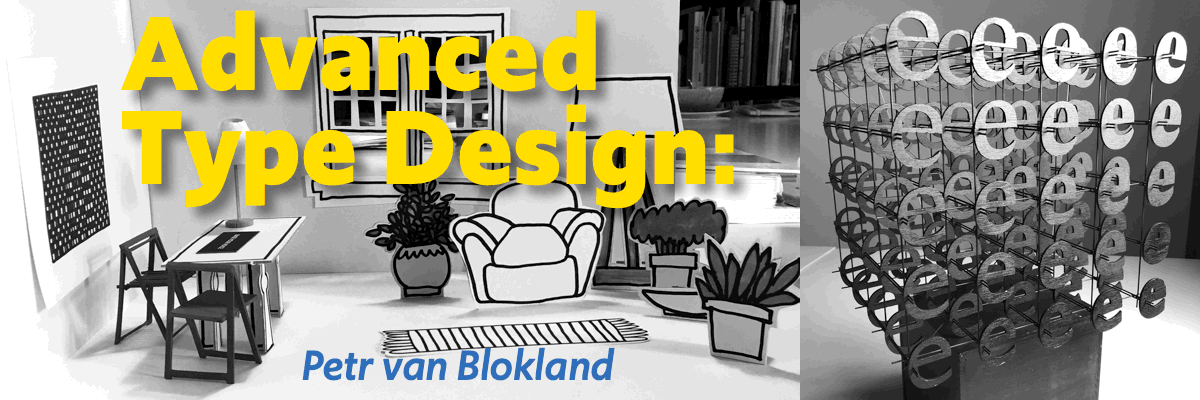
Advanced Type Design: Open Studio
with
Petr van Blokland
The modern practice of type design requires a lot more than drawing nice consistent outlines or the development of creating new ideas. Understanding the technology and acquiring the experience how to finish lengthy projects within a given amount of time, are an integral part of the design/production process as well.
This course addresses all the necessary aspects that are type designers need to shape their practice. Even in projects where the designers work in a team with a well defined separation between disciplines, it still is extremely valuable to be able to communicate beyond these boundaries.
The source built on a series of short but complete projects, that result in a working Variable Font. Each lesson will shift focus to different aspects, such as the drawing tools, interpolation, design spaces, spacing, kerning, OpenType features, proofing, planning and QA, to name a few in arbitrary order.
You learned to draw a letter. Or a whole typeface even. But then, what is next? You’d wish for an open studio environment that can direct your next steps. Best practice to make quality typefaces. And finish them in a given amount of time.
What you get is experience in:
- -How to better organize your type design process.
- How to communicate with customers, users and team member about your type design projects.
- Develop a toolset to automate repeating tasks that otherwise slow down your type design process.
- How finish complex lengthy type design projects within a given amount of time, while including the original list of requirements.
- Integrating all aspects of a type design in your design cycles, reversing the traditional order of working: kerning does influence how shapes are designed. Understanding the limitation of OpenType features leads to better control of the glyphset.
In principle, each lesson offers a self-contained project. The exercises are scaled so they can be finished in a short amount of time. All lessons repeat this structure, but with a shift of focus, e.g. from drawing towards the design of design spaces to the development of a coded toolset. Individual exercises will apply this method to previous type design processes. Group exercises focus on how to work on larger type projects as a team, addressing version management and the division of tasks between disciplines.
The shared online storage of work allows for feedback between the lessons, both from the teacher as well as other students.
Your learning goals are both practical and theoretical.
- Extending your existing experience with drawing application(s)
- How to apply design models to you projects
- Using sketching techniques to improve coding and visa versa
- Setting up documents that suppose type design projects, such as a quotes, plannings, design space files.
- Using Github
- How to select among available drawing tools.
- Using code to improve sketching and versa versa.
- Setting up design spaces -Learning about the limitations of interpolation
- Difference between Bezier curves and Quadratic curves.
- Looking into different types of data files, and knowing how to manipulate them, indepentent from the drawing application.
It is recommended to dedicate a steady amount of time between the lessons, e.g. 1 hour each day. How to organize this is also part of the lessons itself, because it is a “scale model” of how designers work on their projects in real practice.
What work will they do independently between sessions? Each session comes with a number of assignments that can be worked on each week. The range shows the diversity of what is possible, but it not necessary to do all the offered assignments. Students can pick and choose which fit best to what they want to learn, also adapting to the available amount of time. Meanwhile it is also helpful just to see what other students do with their selection of assignments. (To name a few, results of the assignments can be experiments on weight, width, contrast, horizontal and vertical metrics, a Variable Font (with a small glyph set and with a set of experimental axes), coded tools for managing extended glyph sets, code for Open Type features, tools for optimizing spacing and kerning). As an Open Studio, students should bring their questions and concerns so they can be included in the lessons.
The course assumes some prior experience with designing type, extending on previously acquired skills. You learned how to draw letters and generate fonts, but to manage your own tools for a lengthy project or to design your own method to build a multi-axis Variable Font more experience is needed. This course provides that knowledge. The Open Studio character allows students to select the exercises that fit their needs.
Since this is an advanced course, it is likely that students already have one or more type design applications available. If that is not the case, a free student license for RoboFont and/or GlyphsApp can be obtained for the duration of the course. All other (software) tools and documentation will be supplied before or during the course.
Required Materials:
- An Apple OSX 10.12+ computer
- Zoom application and a stable internet connection are required.
- Having an iPad with pencil available is recommended but not essential
- Normal tools for physical sketching are required as well as a way to digitize drawings, e.g. a scanner or a smart phone.
This class meets for 10 sessions skipping November 27 (the Wednesday before Thanksgiving). Enrollment is limited to 12 people.
About Petr van Blokland

